|
With the switch to online learning being forced on many rather rapidly, I've received a lot of questions about my experience, having used Microsoft Teams since the beginning of semester. With that in mind, I've uploaded tutorial notes here and will continue to add short instruction videos on that page as I make them to help others learn as quickly and painlessly as possible. First I'll list some key ideas that I've had more time to think about throughout semester. I'll then explain my module and why I chose to use Microsoft Teams right from the beginning of semester. After a reflection of how things have gone so far, I'll explain the key changes that I'll be implementing as a result of enforced online teaching (and I've included some nice plant pictures to help everyone feel better!). To begin I want to make a few key points that I've had more time to think about since the beginning of semester:
My experience so far: I've been using Microsoft Teams all semester and I thought it worth giving a progress report here as everyone transitions. I've provided some context for the module and how we've been using Teams. I'm also providing tutorial notes HERE and will upload short instruction videos as I make them. My module: 3rd year class Plants and the Soil Environment at the University of Nottingham, UK. Module content: plant adaptations to different soil environments (drought, flood, salinity, heavy metals, nutrient deficiency, and includes plant-plant interactions (both allelopathy and via soil biotic interactions), and biofortification. Contact time: 3 hours once a week. Teaching strategies: traditional lectures for each of the themes, workshops centred around their assessment and a computer lab on root image analysis techniques. Assessment: Poster and storyboard (week 5; 20%), 10-15 minute documentary about one of the themes mentioned above (due second last teaching week; 70%) and 4 compulsory workshops (total 10%). I chose to start using Microsoft Teams this year right from the beginning because:
The assessment- as it happens! Part 1 (happened in week 5): poster and storyboard (20%). The poster needed to have science (less focus on graphical mastery!) and they needed to be able to talk me through the science. The storyboard was a scene-by-scene outline of what their documentary video will contain (ie demonstration that they've thought about the logical flow of ideas). I gave them feedback the same day on the storyboard and later that week for the posters (the delay was only because of the strike action - I would otherwise have provided the poster feedback the same day too). Part 2: 10-15 minute Documentary video (70%) - about one theme related to the module. This is currently still underway. The students have been encouraged to film (using mobile phones or normal cameras) footage or diagram explanations or interviews with other academics from the region (both at Nottingham and surrounding institutions). For this I've been in touch with our Media Team and the Ethics Committee to ensure students are aware of wider GDPR, copyright and safety issues associated with the task. The advantage of teams was that I could set up a class notebook (which uses OneNote embedded automatically in Teams) with sections for each set of information they might need - this means they are not bombarded with lots of files all at once in one place. It's all available all the time, but in partitioned locations that are relevant at different times during the process. Students could then adapt their team notebook as they choose. Copies of all information documents are also uploaded to the Files folder in each of their teams (and also on Moodle for good measure). As students are using different devices and different operating systems I've provided links (in their team notebooks) to OpenSource programs that run on most devices and links to forums where the options have been discussed so they can make their own decisions. This is all more in-line with real world scenarios than our typical strategies of providing students with every program we think they should use and empowers them to make decisions (I also find they are more tech savvy than me and already using video related programs and between their teams of 4 they seem to be doing well solving most challenges so far). Part 3: compulsory team training sessions. There are 4 compulsory classes throughout semester. We have two already. The next will happen right before Easter (and will now be online only) and the other is the week the assignment is due. These are based on my previously published team training package (see here - link). In total these are worth 10%. The fourth team training session gets the students to discuss what the authorship order would be if this were to be a scientific publication (and I allow 4 equal first authors if they decide that's appropriate!). They will then be asked to submit a form with their respective contributions as part of their final submission and if a team has had unequal efforts I will scale the 70% video mark accordingly. This has been discussed with all students at both compulsory sessions so far, is in the module handout (on Moodle and on Teams) and will be reminded in each of the upcoming compulsory sessions. Scaling will only happen if challenges are raised with me prior to submission. - all of this is yet to come so watch this space! Reflection so far: I was very impressed with the depth of understanding demonstrated in the posters - far deeper than any individual lecture that I had given (this was my hope as we have limited time in class). They have all been encouraged to watch each other's poster explanation (this would normally have been done in a compulsory session except the strike action meant I had them video their explanation during that normal class time and upload it to a Team with the whole class). They will also be part of the final marking so they are getting 3 different forms of explanation for the same key ideas in addition to their own repeated viewing of their team's topic during the editing process. Getting started with Microsoft Teams was challenging and I had the help of our Technologies support person. But once we got it started and I worked out where everything was I've been finding it works brilliantly for teaching like this. I've also found the students have adapted really well even though the week I was planning to train them, Microsoft Teams was experiencing technical difficulties! I gave them screen shots in the tutorial document uploaded already to my webpage and now they are coordinating their efforts almost exclusively through teams. An interesting side note - I set up a Team for the whole class when we were having major traffic issues and floods which coincided with a compulsory session with the intention that students unable to attend in person could still interact during the session. They also used this team to upload their posters and provide each other with constructive feedback. Since then I've been posting all class-wide updates to that Team - no-one ever replies to that page - but they are all having lots of discussions and asking me questions from within their smaller assignment teams of 4 - including about information provided on the full class page. This really highlights the benefit of having smaller teams during online discussions - more personal and less scary to raise issues in a group they feel they know a bit better. COVID-19
All of the above has already been going on all semester. We are now being told to teach remotely and fortuitously this class and these students are well prepared for the uncertainty to come. Changes that I've made since the decision for online teaching:
0 Comments
|
AuthorAmanda Rasmussen Archives
May 2023
Categories |


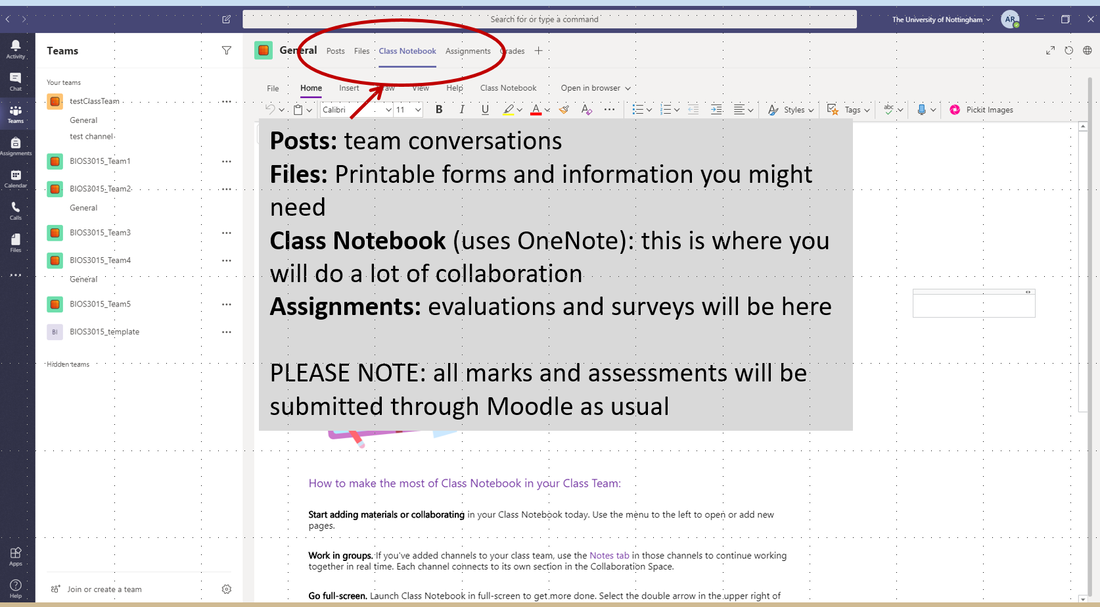







 RSS Feed
RSS Feed
